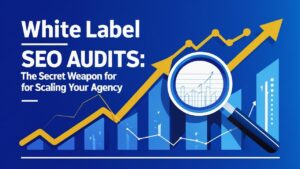Boost Your Google Rankings with Zero SEO Experience – Here’s How
If you’re a small business owner, freelancer, or content creator, you’ve probably asked yourself:
“How do I get more people to find my website on Google?”
You’re not alone.
The idea of Search Engine Optimization (SEO) sounds overwhelming to most beginners. You might picture hours of coding, confusing jargon, or hiring expensive agencies. But thanks to AI-powered tools like OneClickSEO, ranking on Google has never been more accessible — even if you’ve never done SEO before.
This guide will show you exactly how to increase your search visibility, drive more traffic, and improve your website rankings — with zero technical skills required.
1. Understand What Google Really Wants
Google’s job is simple: deliver the best answers to people’s questions.
To do that, it ranks websites based on how useful, reliable, and user-friendly they are. That means your site needs to:
- Load fast
- Work on mobile devices
- Use relevant keywords
- Include helpful content
- Be easy to navigate
You don’t have to master SEO — you just need a tool that checks these basics for you.
2. Why Most People Avoid SEO (And Why That’s a Mistake)
The term “SEO” often scares beginners. It sounds like something only digital marketers or developers can do.
Here are a few common myths:
- “SEO is too technical.”
- “You need to be a coder.”
- “It takes years to see results.”
- “I don’t have time for it.”
But with today’s AI SEO tools, those are just myths.
OneClickSEO handles the technical side for you — it runs a complete scan of your website and tells you what’s wrong, how to fix it, and why it matters — all in simple terms.
3. Step-by-Step: How to Rank on Google Without SEO Experience
Let’s break this down into easy, actionable steps.
Step 1: Run a Website Audit
Go to OneClickSEO.ai and enter your website URL. In seconds, the tool will scan your site for:
- Speed issues
- Mobile optimization problems
- SEO tags (like titles and meta descriptions)
- Broken links
- Keyword gaps
- Technical errors
You’ll get a full SEO health score and a list of things you can fix to improve your rankings.
Step 2: Focus on High-Priority Fixes
The platform prioritizes the biggest issues hurting your site. Start with:
- Missing or duplicate meta titles/descriptions
- Large images slowing down your pages
- Mobile layout problems
- Broken links and missing pages
- Poor keyword targeting
Each issue includes a “How to Fix” guide. Even if you’ve never seen an SEO report, you’ll understand exactly what to do.
Step 3: Improve Keyword Usage
Your audit will also suggest relevant keywords your audience is searching for.
Place those keywords naturally in:
- Page titles
- Headings
- Product or service descriptions
- Blog content
- URLs
Avoid keyword stuffing. The goal is to be helpful, not robotic.
Step 4: Create Helpful, Easy-to-Read Content
Google ranks websites that solve problems. So instead of trying to write “perfect SEO content,” focus on answering real questions your customers have.
Some tips:
- Use short paragraphs
- Add clear headings
- Include bullet points or lists
- Speak like you’re explaining it to a friend
If your content is useful, your site will naturally gain authority over time.
Step 5: Re-Audit and Track Progress
SEO isn’t a one-time task. After making changes, run another audit to see your updated score. You’ll be able to see which improvements worked — and what else you can do to keep growing.
4. Real-Life Example: A Beginner’s SEO Win
Meet Ali, a freelance web designer from Pakistan. He had a beautiful website but wasn’t getting any traffic.
After using OneClickSEO, he discovered:
- His site was taking 9 seconds to load
- He had 20 broken internal links
- None of his pages had proper meta titles
- His blog had no keywords at all
In just one weekend, he followed the tool’s advice and optimized his entire site.
Results:
- His traffic increased by 78% in 5 weeks
- He landed 3 new clients
- He ranks on the first page for “affordable web designer in Lahore”
5. Common SEO Mistakes Beginners Make (and How to Avoid Them)
Here are some of the most common errors beginners make — all of which OneClickSEO helps you fix:
- No meta titles or descriptions: These help Google understand your content.
- Overusing keywords: Avoid keyword stuffing. Write naturally.
- No mobile optimization: Your site must look good on phones and tablets.
- Broken links: Make sure all links go to real pages.
- Thin content: Pages with less than 300 words usually don’t rank.
6. What Makes OneClickSEO Perfect for Beginners
- ✅ One-Click Audit — Just enter your URL and get results.
- ✅ Easy Explanations — No jargon or complex reports.
- ✅ AI Suggestions — Get content, keyword, and structure advice instantly.
- ✅ Track Improvements — Re-audit and measure progress.
- ✅ No Monthly Fees — Buy credits as you need them.
You don’t need to hire a freelancer or agency — the platform does the heavy lifting.
7. Extra Tips to Boost Your Google Rankings (Without Coding)
Even with no SEO experience, here are more things you can do:
- Add your business to Google Business Profile
- Use social media to link back to your site
- Ask other sites to mention (or link to) you
- Keep your website updated
- Respond to blog comments and reviews to build engagement
Remember: SEO is about being helpful. If your website is easy to read, answers questions, and runs well — Google will reward it.
FAQs
1. Can I really rank on Google without knowing SEO?
Yes. With tools like OneClickSEO, you get AI-powered help and plain-English tips that make SEO easy — even for beginners.
2. How long does it take to see results?
Some fixes like page speed or meta tags can improve rankings in a few weeks. Others, like content updates and backlinks, take longer — 1 to 3 months on average.
3. Will this mess up my website?
No. OneClickSEO does not make changes directly. It gives you a full report with safe, actionable suggestions you can apply manually.
4. Is this better than free SEO checkers?
Free tools often give surface-level info. OneClickSEO goes deeper, prioritizes what matters, and helps you actually fix problems step by step.
5. Can I use this on multiple websites?
Yes. You can audit as many sites as you want using credits. It’s ideal for freelancers, agencies, or anyone managing multiple domains.
Final Thoughts
If you’ve been avoiding SEO because it feels too technical, you’re not alone. But now you have a way to take control — without hiring a team or learning code.
With OneClickSEO, you can:
- Audit your site in seconds
- Fix key SEO issues
- Track progress and grow organically
- Finally start showing up on Google
It’s never been easier to get results — even if you’re starting from zero.

Umer Anees is an experienced SEO specialist and content strategist who not only writes about ranking strategies—but also implements them. With a focus on AI-powered tools, on-page optimization, and smart backlink planning, Umer helps businesses turn traffic into tangible results. Whether crafting content or fine-tuning site structure, his work bridges the gap between strategy and execution.