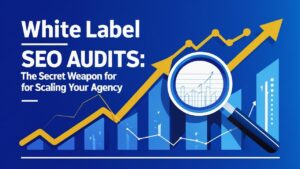Technical SEO for Non-Techies: Fix Site Issues Without Coding
Introduction
When most people hear “technical SEO,” they imagine developers, code, and a list of errors they don’t understand. But here’s the truth: you don’t need to be a developer to fix the technical issues that are hurting your search rankings.
If your site is slow, not mobile-friendly, or full of broken links, it won’t rank—no matter how great your content is. And while technical SEO may sound intimidating, it doesn’t have to be.
Thanks to platforms like OneClickSEO, even complete beginners can audit and fix their website’s most important technical issues—without touching a single line of code.
In this guide, we’ll explain what technical SEO is, which problems matter most, and how to fix them using simple tools and clear instructions.
What Is Technical SEO and Why Does It Matter?
Technical SEO refers to the backend optimizations that help search engines crawl, index, and rank your website. While content and backlinks help determine relevance, technical SEO helps Google actually find and trust your site.
Some examples of technical SEO factors include:
- Site speed
- Mobile usability
- Broken links (404 errors)
- HTTPS security
- Structured data (schema)
- XML sitemaps
- Robots.txt
- Canonical tags
These may sound complex—but they’re essential. Google favors fast, secure, and clean websites. Without technical SEO, your rankings will stall no matter how good your blog or product pages are.
The Biggest Technical SEO Issues—Explained Simply
Let’s break down the most common technical SEO problems that OneClickSEO identifies—and explain each in non-technical terms.
1. Broken Links (404 Errors)
What it is: A link on your website leads to a page that doesn’t exist.
Why it matters: Broken links frustrate users and hurt SEO. Google wants working, useful pages.
How to fix it: Use OneClickSEO to scan for broken links and replace or remove them.
2. Slow Loading Speed
What it is: Your site takes too long to load, especially on mobile.
Why it matters: Slow pages lead to high bounce rates. Google penalizes slow sites.
How to fix it: Compress images, enable caching, and remove unnecessary plugins—OneClickSEO tells you exactly what’s slowing things down.
3. Missing Meta Tags
What it is: Your pages don’t have a meta title or description.
Why it matters: These help Google understand your page—and they show up in search results.
How to fix it: Write short, keyword-rich descriptions. OneClickSEO shows which tags are missing and suggests how to write better ones.
4. No Mobile Optimization
What it is: Your site looks bad or doesn’t work properly on phones or tablets.
Why it matters: Most users search on mobile, and Google ranks based on mobile-first indexing.
How to fix it: Use responsive design. OneClickSEO highlights layout issues so you know what to improve.
5. Missing Sitemap or Robots.txt
What it is: You haven’t told Google how to crawl your site.
Why it matters: Without a sitemap or robots.txt, search engines may miss pages—or waste time crawling ones that don’t matter.
How to fix it: OneClickSEO checks for missing files and helps you generate them.
The OneClickSEO Solution for Beginners
OneClickSEO is built for non-techies. Here’s how it simplifies every step:
- Step 1: Enter your site URL
- Step 2: Get a full audit in under 60 seconds
- Step 3: See a simple list of issues, with severity levels
- Step 4: Read plain-language explanations
- Step 5: Follow easy steps or order expert help
Every issue is explained in everyday language. For example:
“Your page takes 5.4 seconds to load. That’s too slow. Compress images and reduce third-party scripts to improve load time.”
No jargon. No guesswork. Just results.
Fixing Common Technical SEO Problems Without Coding
Let’s walk through how a beginner can fix the most common issues—using OneClickSEO’s guidance.
Example 1: Fixing Broken Links
- Run a scan
- Get a list of 404 errors
- Replace the broken links or remove them entirely
- Re-audit your site to confirm the issue is gone
Example 2: Improving Page Speed
- OneClickSEO points out large image files
- Use a tool like TinyPNG to compress them
- Enable browser caching in your hosting dashboard
- Re-check your score and confirm speed improvements
Example 3: Adding Meta Tags
- Copy the AI-suggested meta title and description
- Paste them into your CMS (like WordPress or Shopify)
- Save and publish
- Done
When You Need Expert Help—Use the Marketplace
Not everything can be DIY’d—and that’s okay. Some issues, like server settings or complex redirects, may need an expert. OneClickSEO makes that easy too:
- Access the built-in SEO service marketplace
- Choose from vetted experts offering affordable fixes
- Order directly from your dashboard
- Track the task and review results
No need to find freelancers or figure out who to trust.
Staying on Track with Re-Audits
Once you fix the big issues, your work isn’t over. Technical SEO is ongoing.
Here’s how to stay ahead:
- Run a re-audit after every major change
- Set monthly scan reminders
- Track your SEO score over time
- Fix small issues before they become big ones
OneClickSEO makes monitoring easy and keeps your site in top shape.
Who Is This For?
This approach is perfect for:
- Small business owners
- Coaches, consultants, and creators
- Bloggers
- eCommerce store owners
- Freelancers
- Agency teams managing client websites
If you want better rankings but don’t have a tech background, this tool is built for you.
Success Story — How John Improved His SEO by 40 Points
John runs a local landscaping business. He launched a website but wasn’t getting leads. After using OneClickSEO, he found:
- His homepage lacked a meta title
- He had 17 broken links
- His mobile design was causing issues
He followed the tool’s suggestions, fixed the issues, and ordered two technical improvements via the marketplace.
Within three weeks:
- His SEO score went from 51 to 92
- His site ranked on the first page for “landscaping services + city”
- His bounce rate dropped by 35%
The Future of Technical SEO Is User-Friendly
The old model: Hire a developer, wait weeks, and pay high hourly rates.
The new model: Use OneClickSEO to:
- Understand what’s broken
- Fix what you can
- Order help for what you can’t
- Track your improvements—all in one place
As search engine algorithms evolve, platforms like OneClickSEO will become the new standard for non-technical website owners.
Conclusion
You don’t need to know how to code to fix your website’s technical SEO problems. You just need the right tool.
OneClickSEO gives you full visibility into your site’s performance, helps you fix issues with confidence, and connects you to experts when needed. It’s SEO made simple—for everyone.
If you’ve been avoiding technical SEO because it sounds too complicated, now’s the time to change that.
Run your free audit at OneClickSEO.ai today and get clear, actionable insights in just one click.
FAQs
1. Do I need to install anything to use OneClickSEO?
No. Just visit the website, enter your URL, and your audit runs in the cloud. No downloads or plugins required.
2. Can I really fix SEO without hiring a developer?
Yes. Many issues like meta tags, image compression, and link fixes can be done yourself with the platform’s guidance.
3. What if I don’t understand some of the audit results?
Each issue comes with an easy explanation and a step-by-step fix. You can also order help directly through the tool.
4. How often should I run a technical SEO audit?
We recommend running a new audit every month or after major site changes (like new pages or design updates).
5. Will OneClickSEO work with WordPress, Wix, or Shopify?
Yes. The recommendations apply to all platforms and come with CMS-specific instructions when needed.

Umer Anees is an experienced SEO specialist and content strategist who not only writes about ranking strategies—but also implements them. With a focus on AI-powered tools, on-page optimization, and smart backlink planning, Umer helps businesses turn traffic into tangible results. Whether crafting content or fine-tuning site structure, his work bridges the gap between strategy and execution.